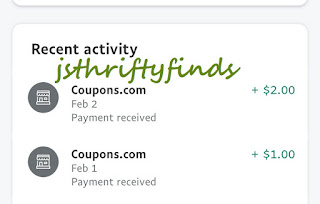Ugh! I Forgot My Coupons, AGAIN!
Did you know that Coupons.com has an app now?
I just discovered that Coupons.com has an app now that allows you to cash in on offers after you've done your shopping. You can link to your loyalty card account for most major grocery retailers to automatically cash in on coupons from your shopping trips. You can also submit receipts for many convenience stores, gas stations, and even some dollar stores!
I have been using Coupons.com for a number of years to print out digital coupons to use when shopping. Sometimes I am so busy that I forget to use my coupons or I've somehow hidden them from myself. Other times, I think "I'll never buy that" and then a snow day comes along and I've bought all of the brand name items that would have had a coupon deal. I'm not one to go back into the stores to have my receipt adjusted for a few coupons so this app is definitely a game-changer for me!
Upon downloading the app, I linked my loyalty card with my favorite grocery store. When I returned home, I reviewed the app and saw that I purchased a few items that would have earned me some savings. I almost submitted the receipt manually but I figured I would give it a try. I was a little skeptical of receiving cash back after shopping with my recent trip to my local grocery store but I literally just checked my Coupons app and I can see an additional payout for $2.00! I have attached a screenshot below from my January 30, 2021 shopping trip. It works!
I'm simply sharing this great find with you all today. I am not an affiliate with Coupons.com but I may look into it in the future.